Princeton Course Shopper
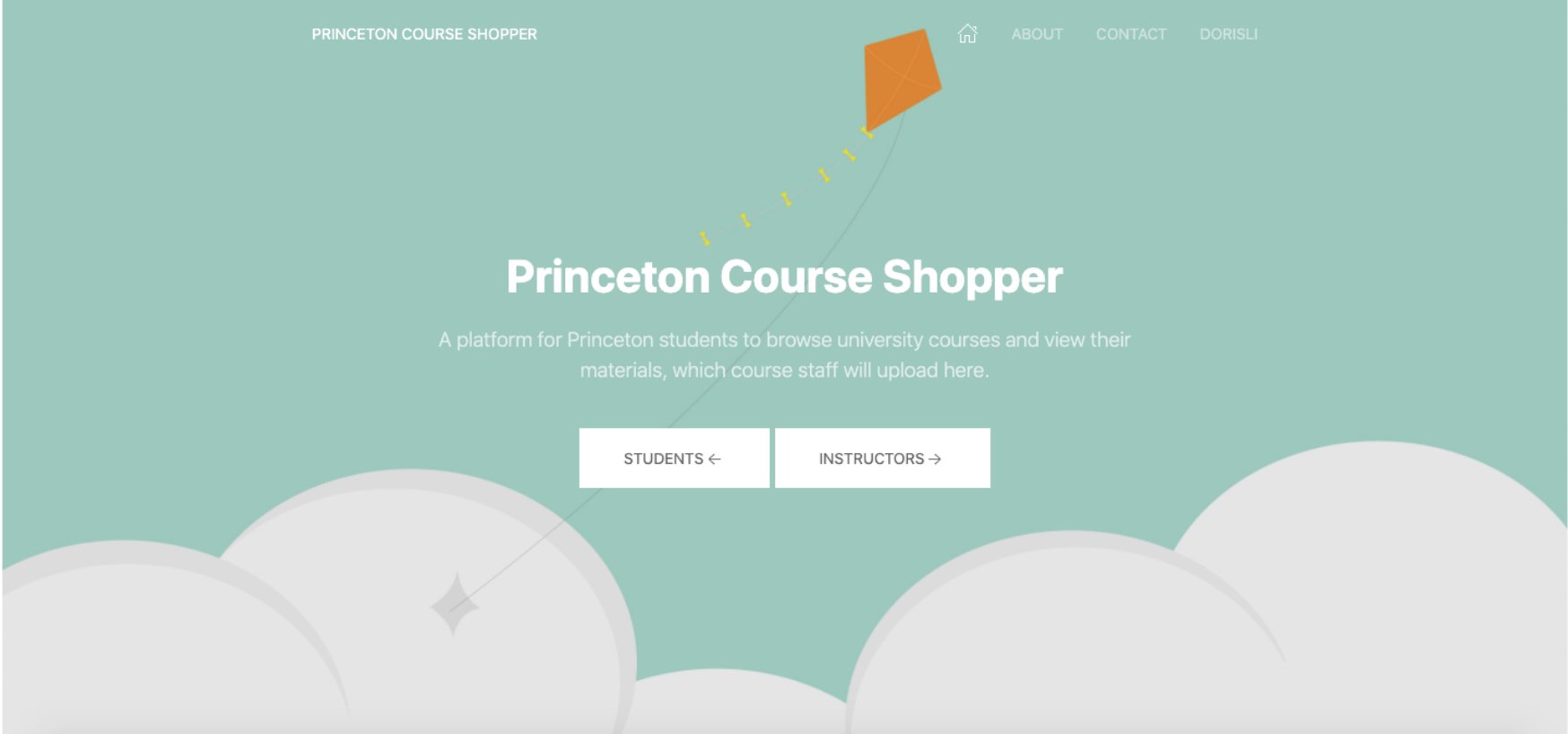
Princeton Course Shopper aims to provide a platform for Princeton students to browse university courses and view their materials that professors opt in to upload. This includes lecture slides, notes, past assignments and problem sets, and course syllabus. Currently, Princeton does not offer such a platform. We strive to provide a site where students can form their own opinions on courses based on objective sources, such as the materials listed above. Students will be able to view the files that the professors release, which is protected by Central Authentication System.
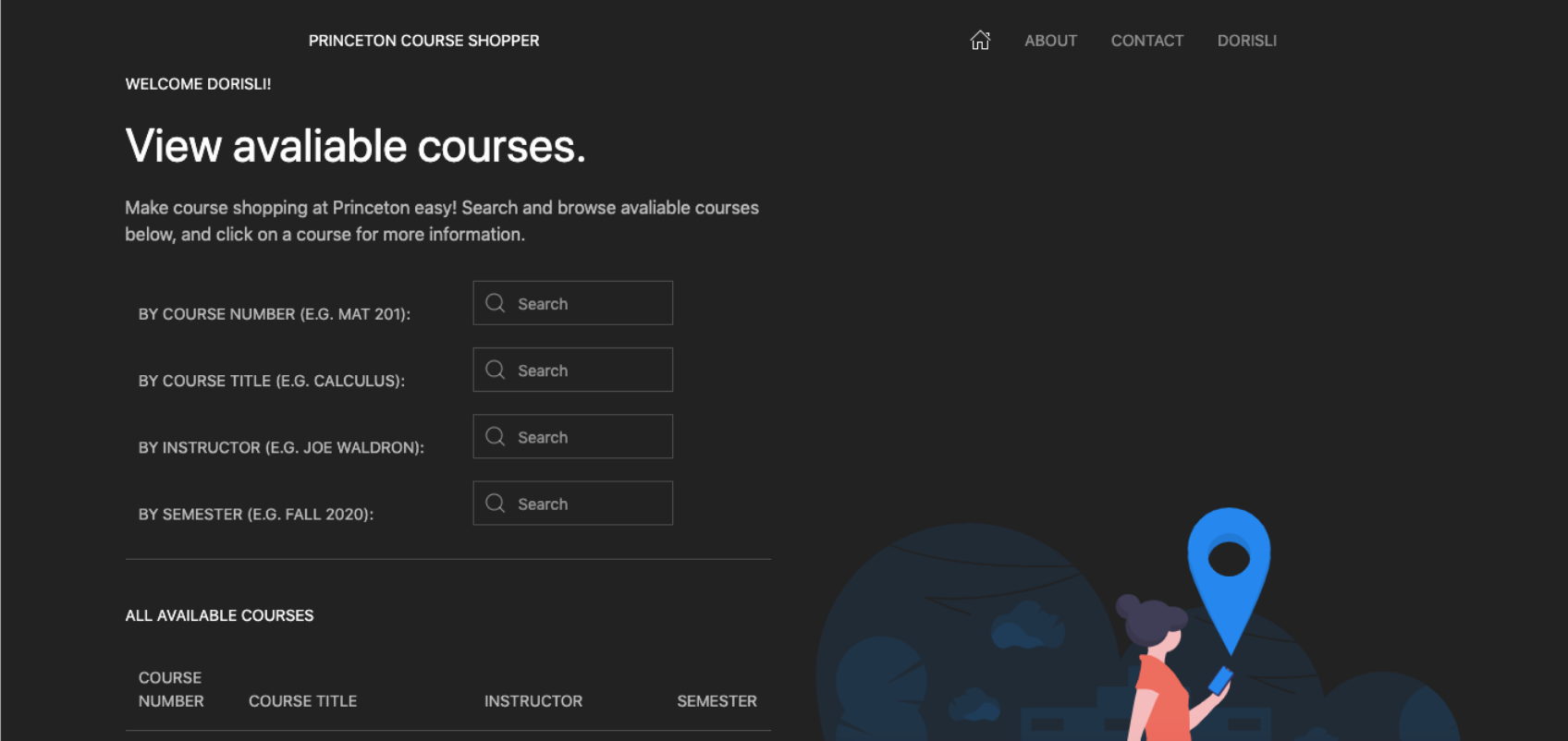
Students can browse courses that are being offered and use the search functionality that updates the course list in real time. Search is based on some combination of the four fields: course number, course title, instructor, or semester. It will also automatically refresh the search with each keystroke (with a delay), and the search is not case sensitive. The list of courses appear as displayed below.
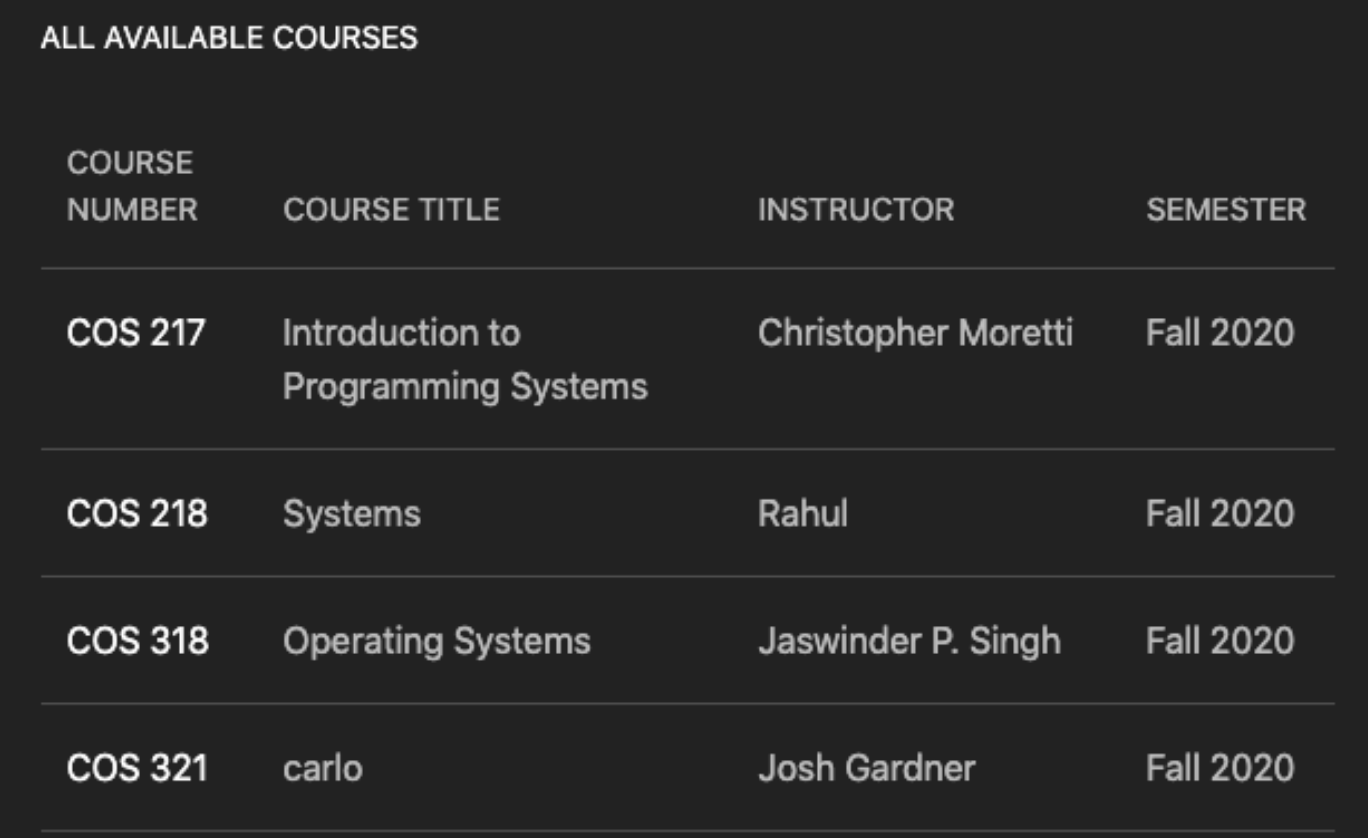
Each course page is designed to present all the relevant information and files in an intuitive format.
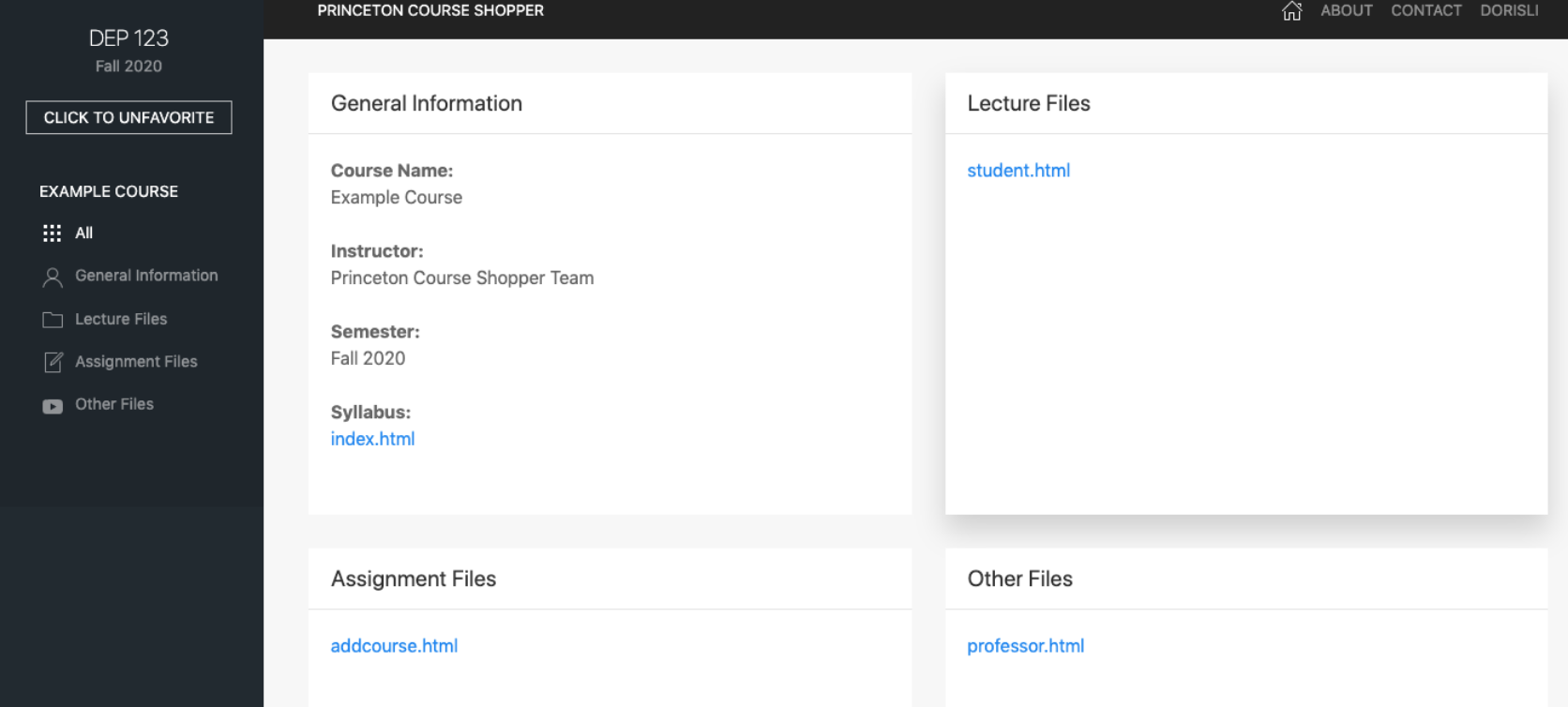
On the left contains a gray column that contains the course number, semester, and name. In the body of the page, there are different panels that show the course’s materials. The first panel has General Information, the second panel has Lecture Files, the third panel consists of Assignment Files, and the fourth and final panel contains Other FIles.
On the other end of this, we have the course instructors as one of our core users.
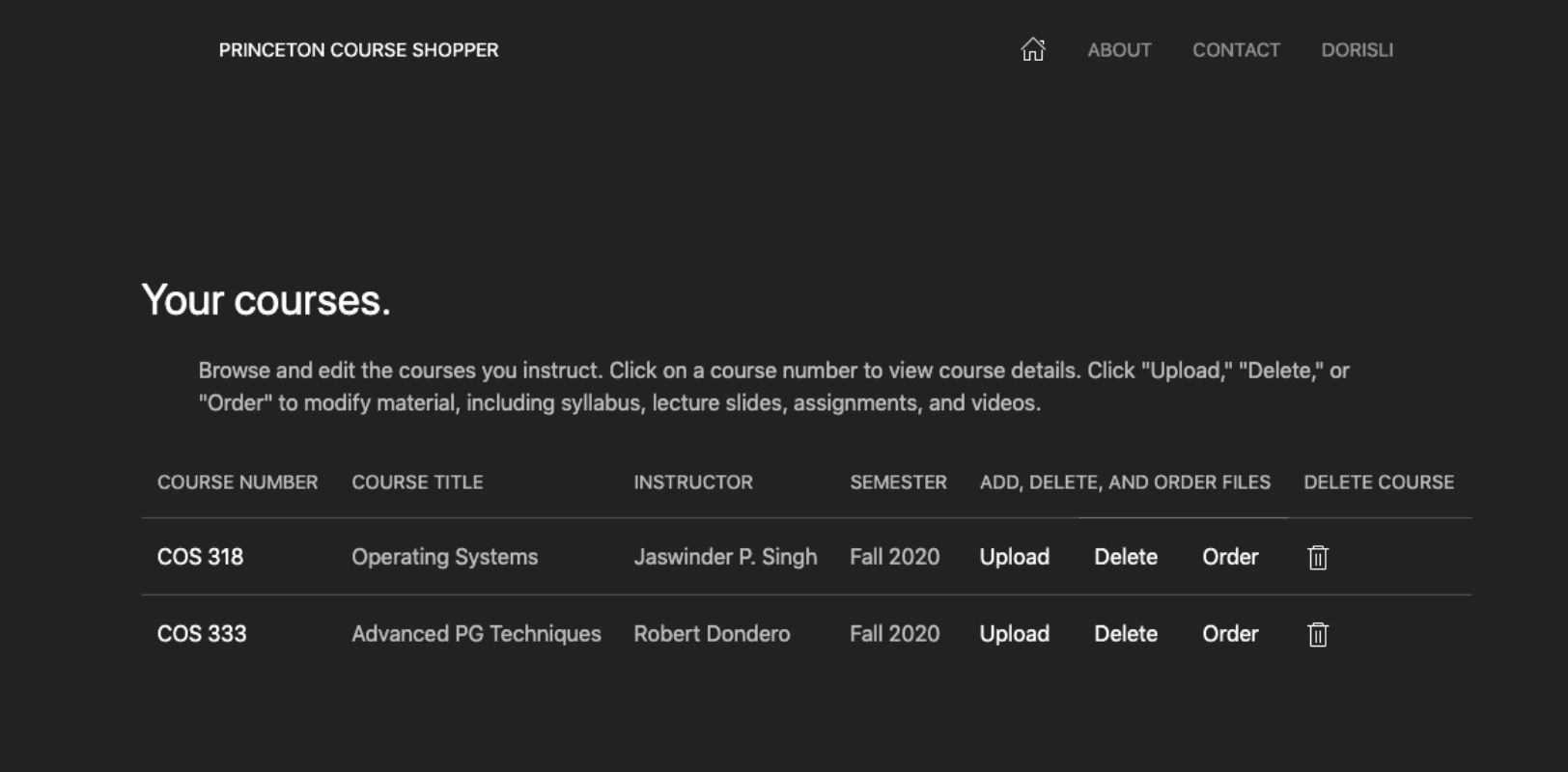
Instructors are able to create new courses, view and modify existing courses.
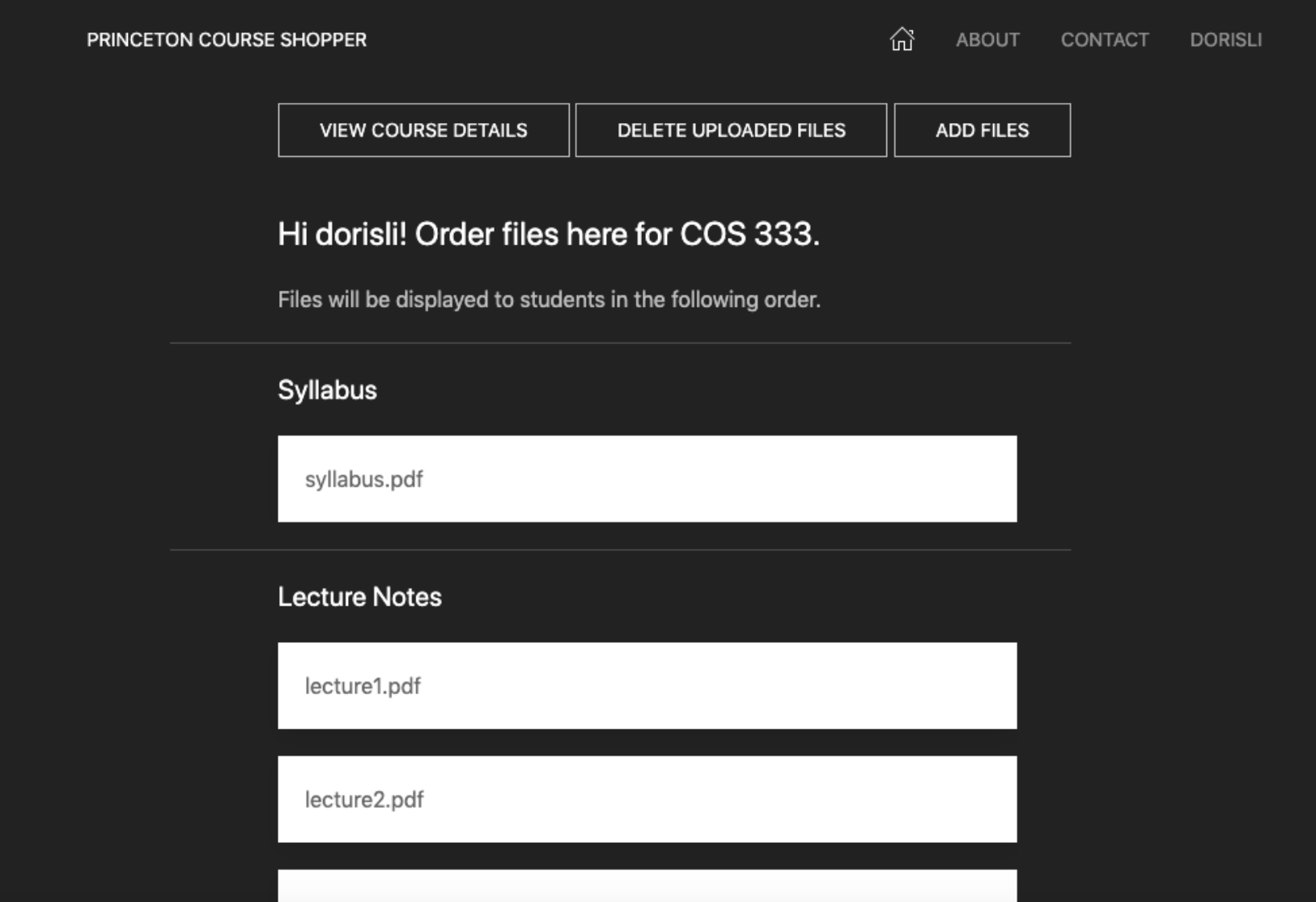
Instrucors are able to order files within and between the sections. Clicking and dragging the white boxes containing the filenames into a different section (or in a different position in the same section) will reorder the files and the way they are displayed.
